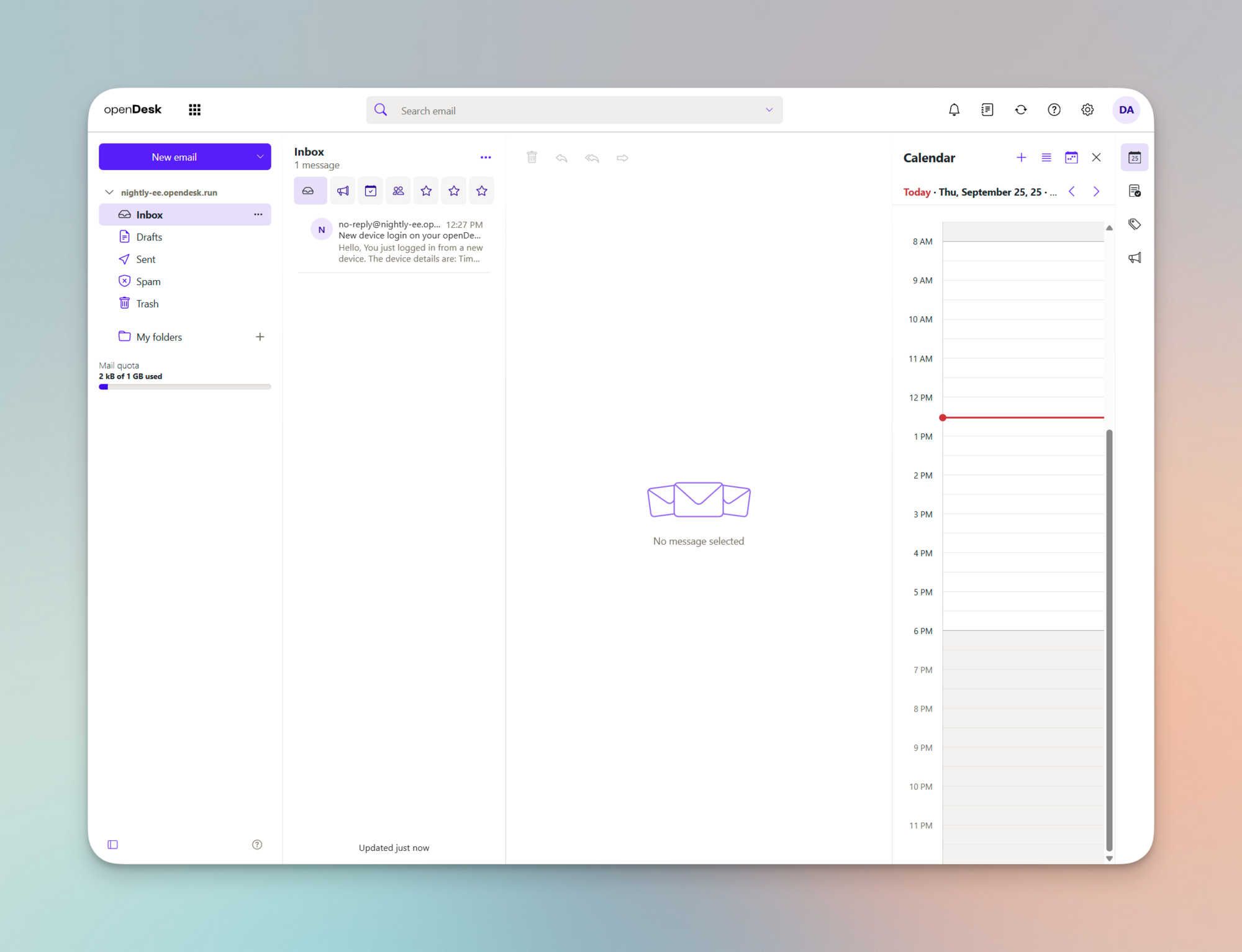For IT managers, permission controls have been optimised, allowing for more precise management of shared resources like mailboxes across different contexts. Meanwhile, day-to-day users will benefit from new features like email categories, a convenient side panel in all views, and a new signature designer, all of which make communications and staying organised more efficient.
Identity and access management
Our latest IAM version is easier to administer and offers greater integration capabilities. One key highlight for admins is the new OIDC-enabled portal, which standardises and secures connections to external services.
Notes
The notes application(Docs 3.4.0) makes organising your entries easier thanks to new hierarchical sorting and the ability to duplicate notes directly within the user interface.
Projects
OpenProject has been updated to offer an improved user experience. For a detailed list of changes, please see the OpenProject release notes for 16.4.0.
For end-users, interfaces including the sidebar and project overview have been modernised, and the synchronisation of dark and light modes with the native operating system has been improved. New features help to streamline various workflows, such as the ability to export project lists to PDF, use custom fonts for all PDF exports, and disable email invitations for meetings.
Knowledge
The Knowledge module (XWiki 17.4.4) now processes exports using the internal openDesk Collabora server. This allows you to export wiki content directly into common office formats like .odt, .rtf, and .docx, simplifying knowledge sharing while ensuring all data remains securely within your openDesk environment.
Changelog
As usual, you can find the complete changelog for openDesk 1.8 on openCode.