openDesk 1.0 is here!
Today, the Centre for Digital Sovereignty (ZenDiS), together with its partners, officially presented openDesk version 1.0 at the Smart Country Convention (15–17 October 2024, in Berlin).
News
Version 1.9 of openDesk brings noticeable improvements to day-to-day document processing and project management while providing administrators with the right tools for configuring and securing their system.
Working with documents, tables and presentations is now more intuitive and efficient thanks to numerous detailed improvements.
End users will appreciate the improved workflow: the navigator in text documents now has a search function that makes it quicker to find content. The sidebar also displays style sheets as a visual preview, which makes formatting much easier. In spreadsheets, the cell frame tool gives you extended design options for line style and colour. Along with other optimisations to the user interface, this all makes it possible to create more professional documents in less time.
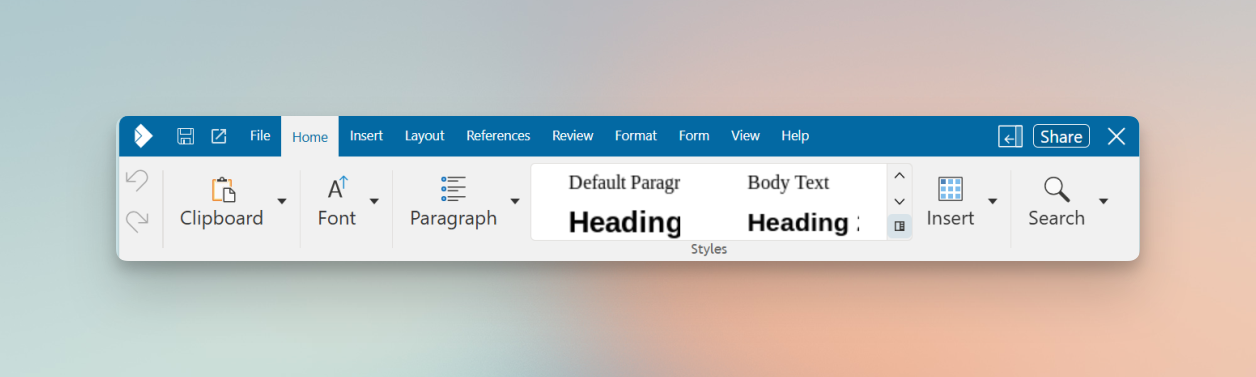
The latest OpenXChange update enhances user flexibility and streamlines process integration.
A standout new feature is the improved support for external email clients. IT admins can now securely and precisely configure external applications thanks to new, centralised controls. This grants users greater flexibility in choosing their preferred email apps. In addition, the XRechnung viewer is now active, allowing for seamless processing of electronic invoices directly within your familiar work environment and thus potentially simplifying administrative workflows. Meanwhile, numerous behind-the-scenes optimisations, including updates to SASL authentication and ContactCollector configuration, ensure an even more stable and secure email service.
New features in OpenProject 16.5.1 foster a tighter integration between project management and collaborative work.
Project teams will find planning and documenting meetings significantly simpler, as work packages can now be directly inserted into meeting agendas. This establishes a clear link between discussions and actionable tasks. In addition, project lists can now be filtered and sorted by their last update, thus enhancing your overview of ongoing activities. From a strategic perspective, these optimisations contribute to more transparent and efficient project governance.
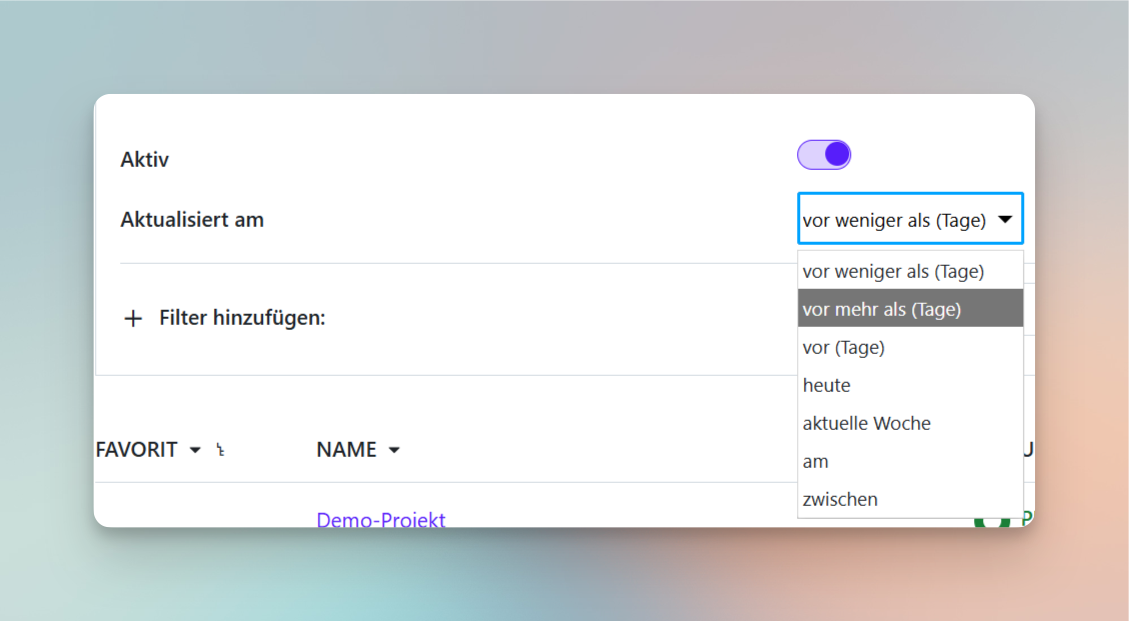
The communication platform has been updated, enhancing its performance and capabilities.
The Synapse server update to version 1.141.0 includes important security and stability improvements for IT administrators. For users, increased limits for messages and media make sharing larger files much easier. Minor adjustments to the widget colour scheme also contribute to a more cohesive user interface.
Version 1.9 introduces a range of improvements for administering and deploying openDesk:
Language settings: the default system language(defaultLanguage) for the OX app suite and XWiki can now be configured centrally.
Network configuration: internal service communication has been made more robust thanks to the use of Fully Qualified Domain Names (FQDNs).
Security: Password management was improved for critical system components like Cassandra.
Stability: Various bugs in the Notes application and other system services have been fixed to increase the overall reliability of the platform.
In addition to the new features outlined above, openDesk 1.9 contains a number of detailed optimisations and bug fixes that operate behind the scenes. These aim to further enhance system stability, security, and performance for a consistently smooth user experience, and included adjustments to internal service communications, tightening up authentication processes, and rectifying specific errors across various modules.
As always, you can find the entire changelog for openDesk 1.9 on openCode.
Today, the Centre for Digital Sovereignty (ZenDiS), together with its partners, officially presented openDesk version 1.0 at the Smart Country Convention (15–17 October 2024, in Berlin).
NewsopenDesk version 1.10 features improved security architecture and adds new spreadsheet analysis functionality and enhanced project management options.
News