openDesk 1.8: Smart Inbox, Streamlined Workflows
With version 1.8 of openDesk, our focus is on the continuous improvement of system stability, security, and the optimisation of existing features.
News
Following the initial release of openDesk 1.0 at the Smart Country Convention in September, we’re pleased to announce the launch of our first feature release, openDesk 1.1, packed with new functionalities!
The portal now features a newsfeed alongside the existing applications. Newsfeed content is created in the Knowledge application. Clicking on a newsfeed entry directs users to the corresponding Wiki entry. Administrators of the Knowledge application can create and manage newsfeed entries.
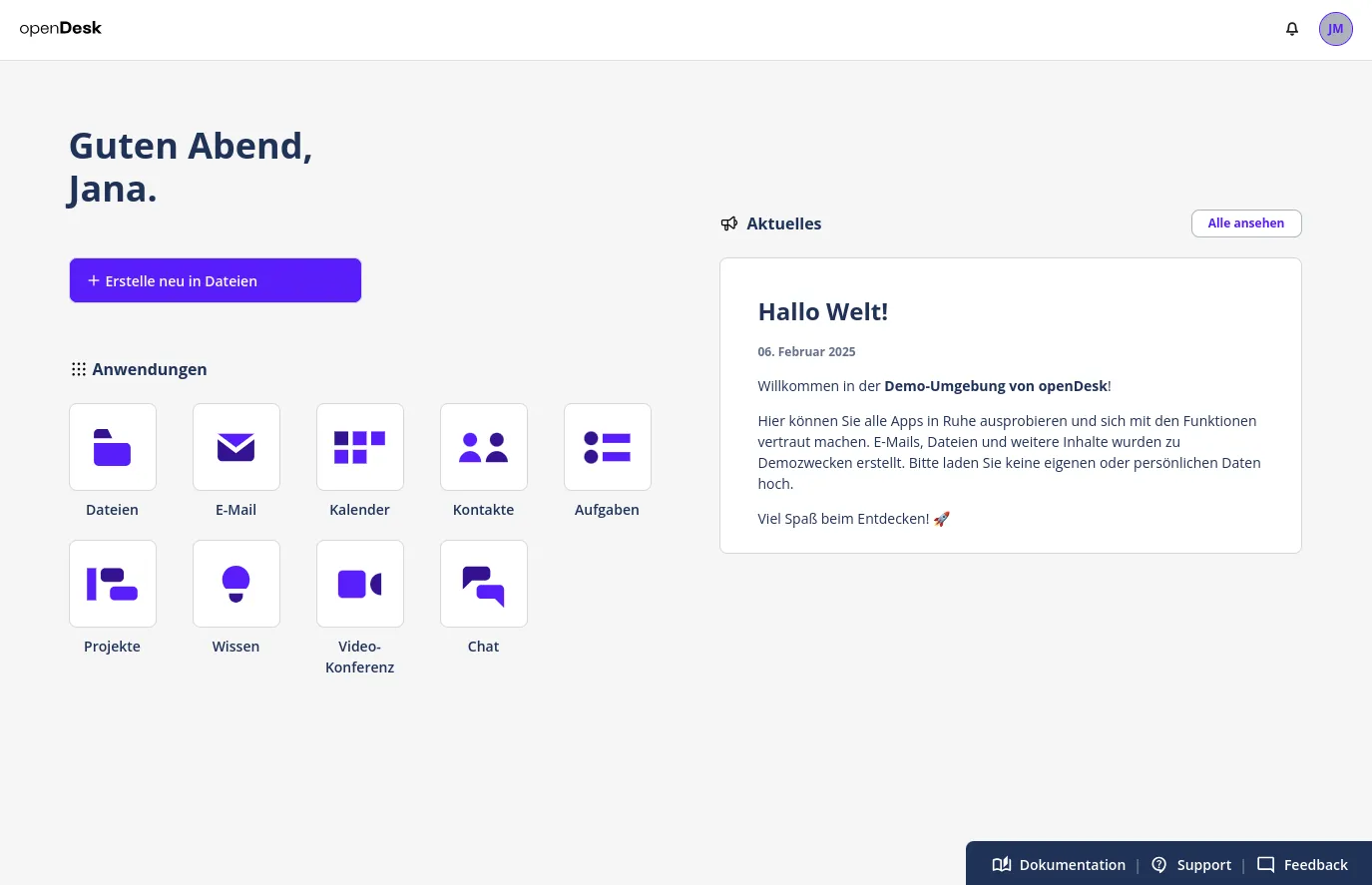
As part of ZenDiS’s European partnership with DINUM (la direction interministérielle du numérique), a beta version of a new application called “Notes” has been developed and integrated into openDesk 1.1. This app will continue to be improved throughout 2025.
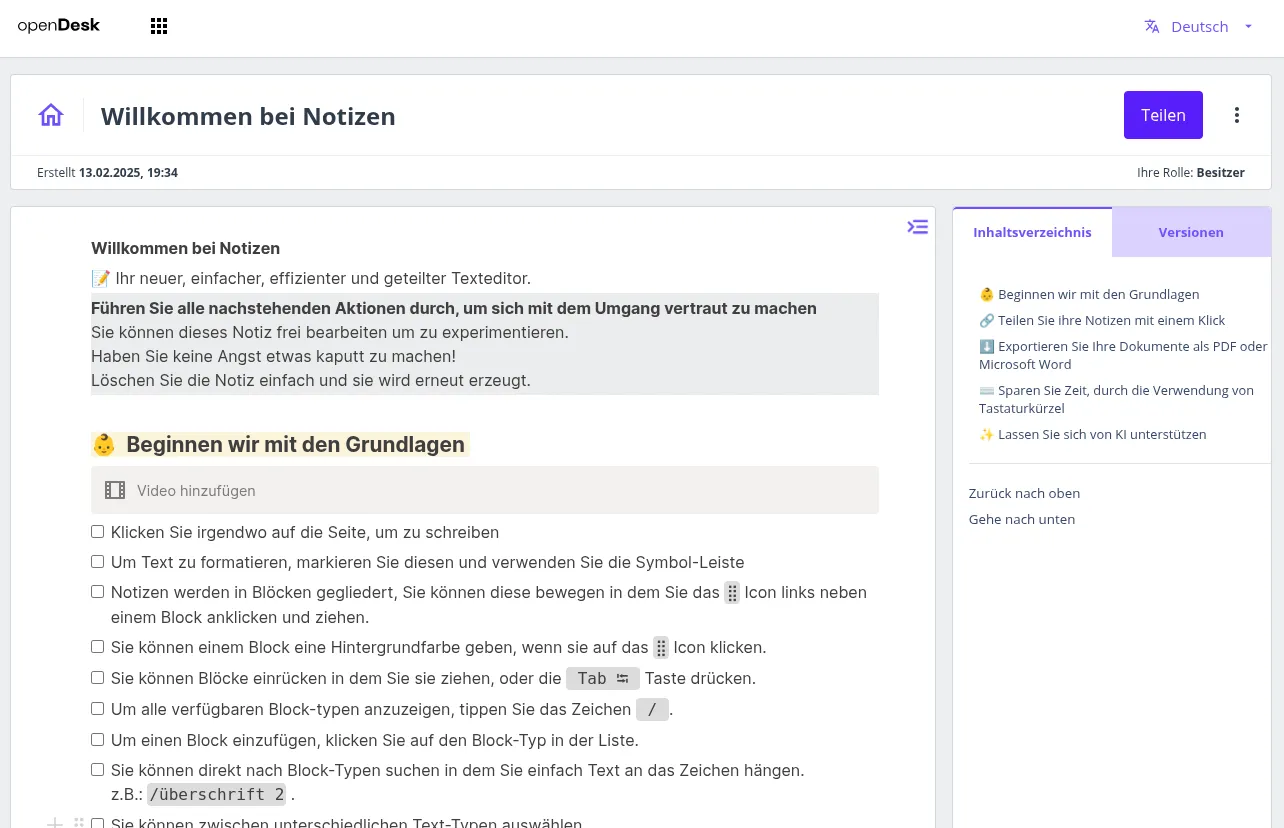
All applications in openDesk 1.1 have received major updates. Here are the key highlights:
openDesk 1.1 includes Nubus version 1.5.1. The standout feature in this version is its support for operating two LDAP primary servers in mirror mode, ensuring high availability in critical environments.
openDesk 1.1 includes Nextcloud version 29.0.8. This update focuses exclusively on bug fixes.
openDesk 1.1 includes Collabora Online version 24.04.9.2.
New in Documents: @mentions in comments now notify team members directly, improving collaboration by highlighting relevant discussions and updates.
New in Presentations: An alignment grid now makes it easier to position objects. A presentation console has also been introduced, providing a dedicated window that displays the current and next slides along with speaker notes and a timer, helping presenters manage their time effectively.
openDesk 1.1 includes Open-Xchange version 8.30.
Users can now install the application like a native app on their devices. A step-by-step setup guide detects the user’s device and provides tailored installation instructions, making the process seamless. The update also enables notifications for new emails, even when the browser is closed.
openDesk 1.1 includes OpenProject version 15.1.
The Activity tab now features a new layout with improved structure, real-time message loading, emoji reactions, and more.
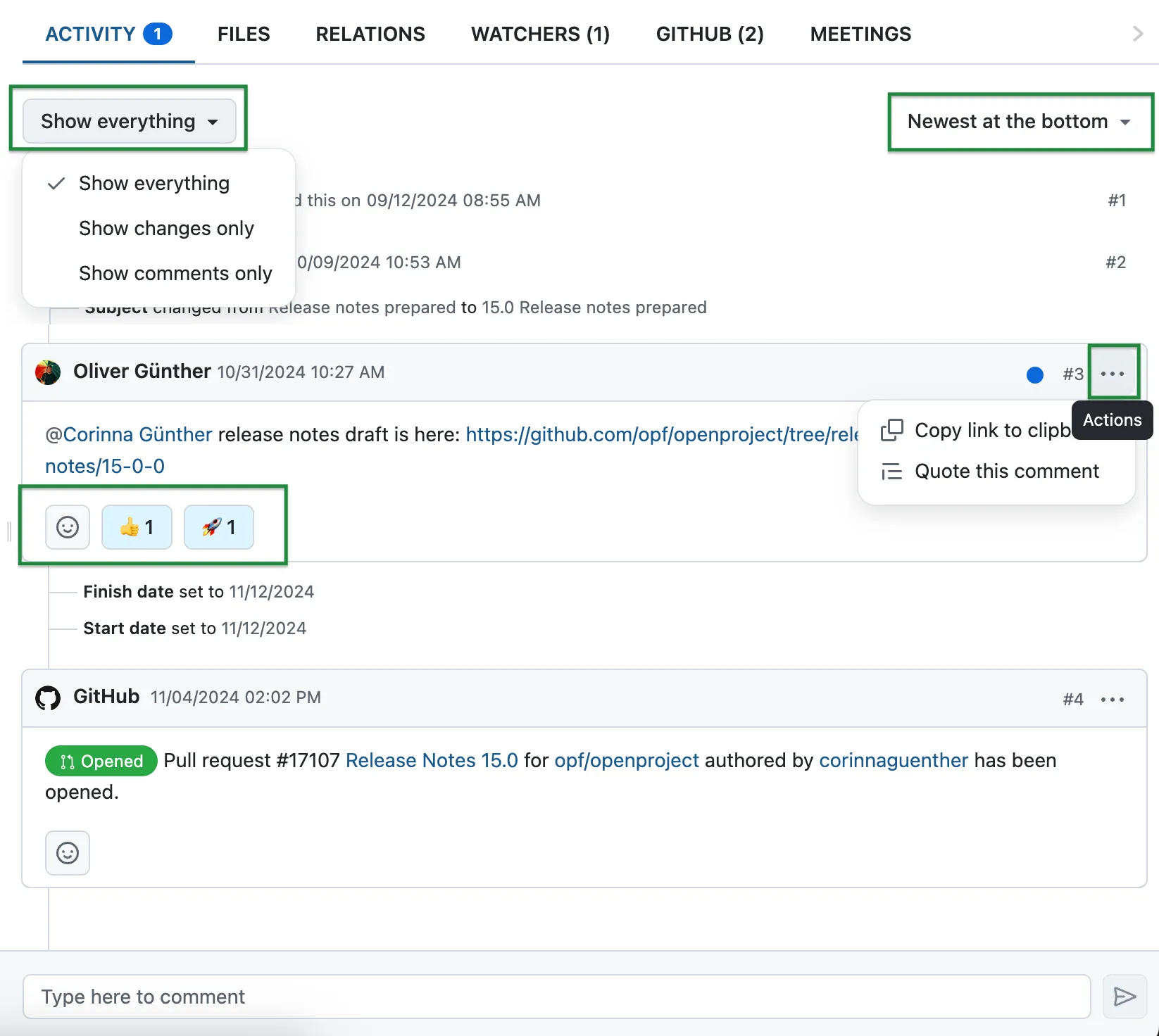
Enterprise customers can use a new type of custom field that allows hierarchical multi-level selections, making it easier to navigate complex data within work packages.
Several UI elements have been updated to align with the Primer Design System, with more elements set to transition in future updates.
openDesk 1.1 includes XWiki version 16.4.4. This update includes bug fixes only.
openDesk 1.1 includes Jitsi version 2.0.9823. Jitsi meeting history is now enabled by default, allowing past meetings to be displayed in a compact view for quick access. This is especially useful for recurring meetings.

openDesk 1.1 includes Element version 1.11.87. This version encompasses numerous bug fixes, security patches, and usability improvements. Pinned messages are now displayed in a dedicated section within the chat sidebar for better visibility.
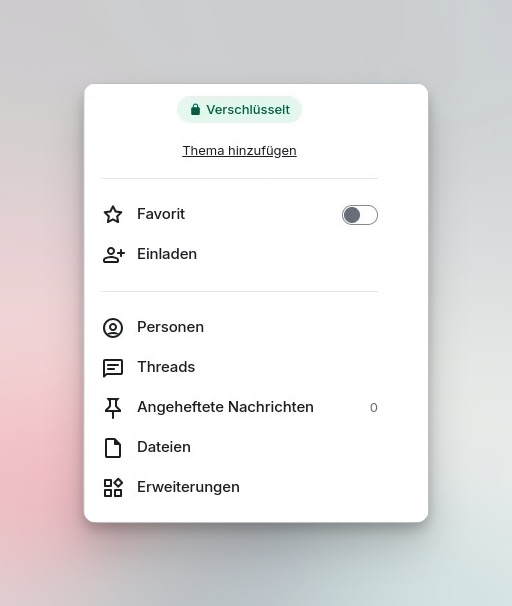
openDesk 1.1 introduces several enhancements to deployment and system management:
Large environments often operate their own public key infrastructures (PKIs) that are independent of the Internet PKI. openDesk now supports operation with such external PKIs.
Operators can now use Prometheus Alert Rules for improved monitoring and real-time alerts for openDesk services, with further enhancements planned in future versions.
Preconfigured Grafana dashboards are now available, providing visual insights into system metrics. More dashboards will be introduced in upcoming versions. Additionally, the deployment system now supports antivirus templating for added security.
Additionally, the deployment system now supports antivirus templating for added security.
SaaS installations are automatically updated according to the SLA.
Self-hosted installations must follow the upgrade and migration guidelines.
The complete changelog is available on openCode.
With version 1.8 of openDesk, our focus is on the continuous improvement of system stability, security, and the optimisation of existing features.
NewsWith its target of 160,000 licences across Germany’s public administration by the end of 2025, openDesk is proving its strength not only in major institutions such as the Robert Koch Institute, but also in smaller, strategically important settings.
Best practices