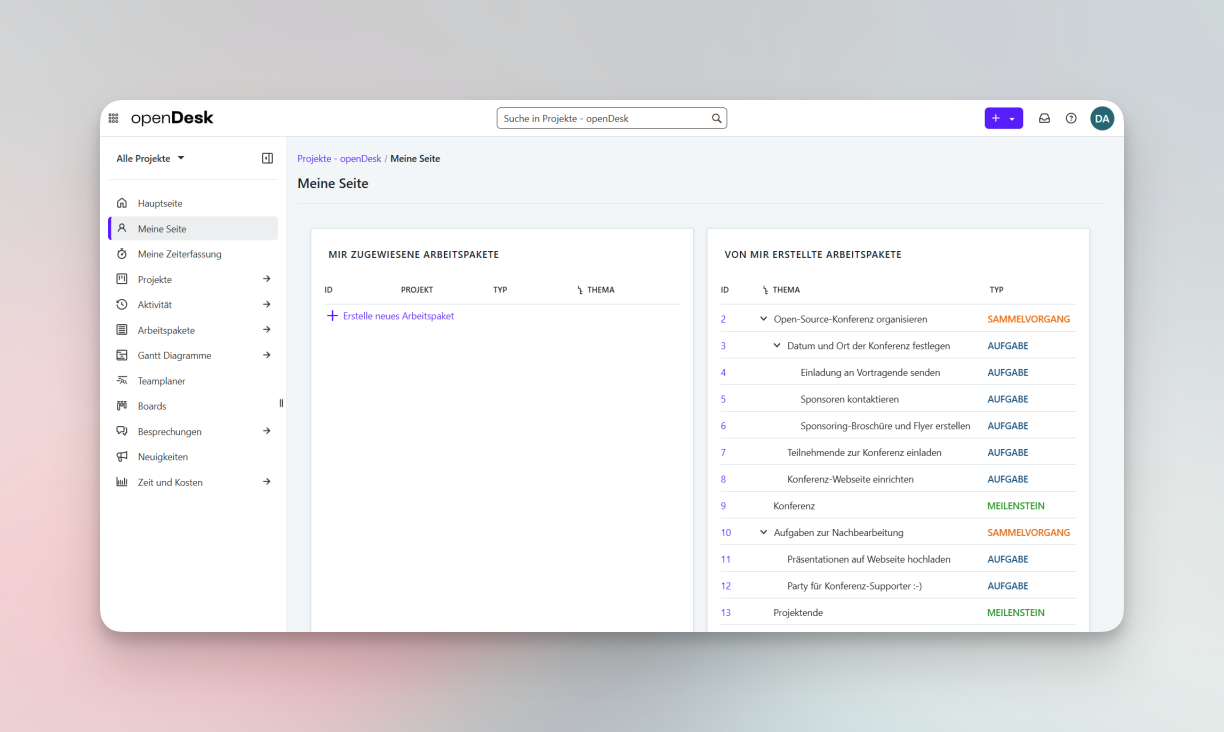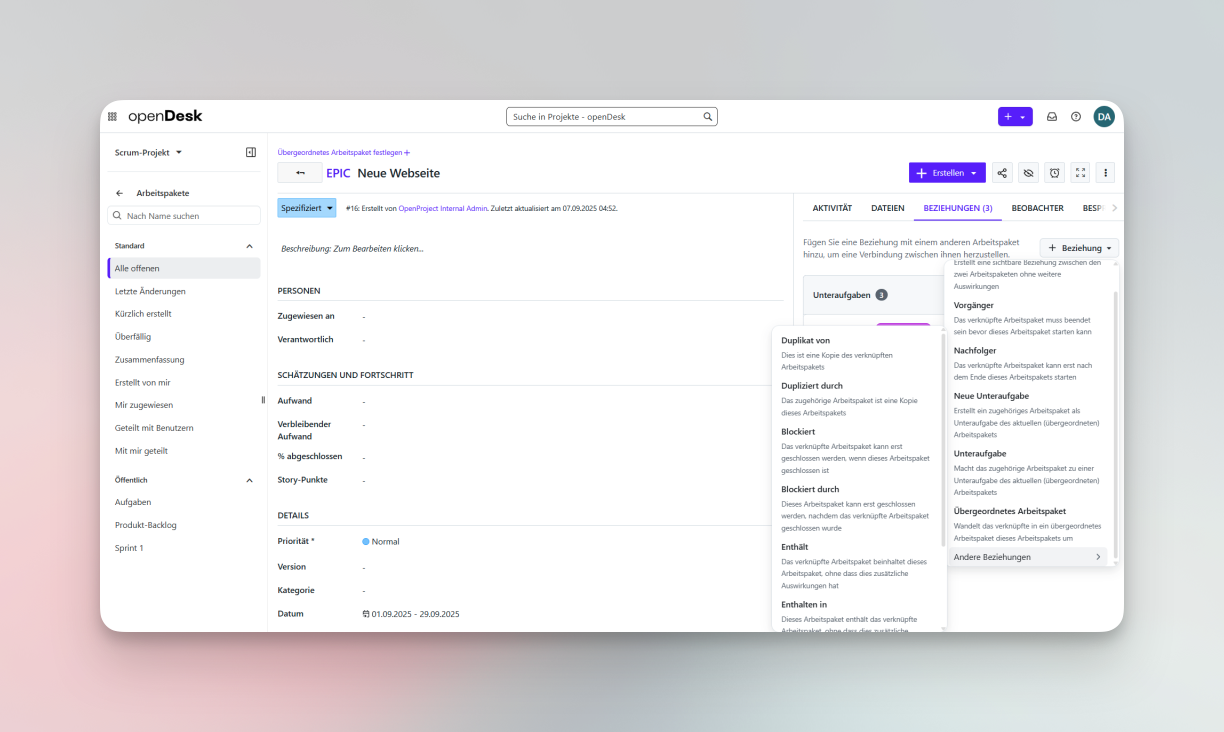Email, calendar and contacts
The update to Open-Xchange version 8.39 further improves how email attachments are handled. The XRechnung format is now more reliably recognised and surfaced in the inbox, which simplifies digital invoice processing for administrations. The way vCard attachments are handled was also optimised.
To enhance security when using external programmes, dedicated app passwords can now be activated for access via CalDAV and CardDAV when two-factor authentication (2FA) is enabled.
File storage
It's now easier for IT admins to adapt openDesk to the design of their own organisation. File management theming is more easily controllable via the central deployment settings. To improve compatibility in heterogeneous IT landscapes, the use of Windows-compatible file and folder names can also be enforced by default. This helps prevent potential problems when exchanging files.
Document management
Several improvements rolled out with the Collabora update to 25.04.4.3. A bug which sometimes prevented custom fonts from being uploaded was fixed. In addition, links in PDF documents are now handled as consistently as other document types, which standardises the overall user experience.
Identity and access management
Under the bonnet, the integration of Keycloak 26.3.1 provides a stronger, more future-proof basis for the system. Additionally, a bug in the intercom service that could cause stability issues in certain scenarios was resolved. These adjustments contribute to the security and reliability of the entire platform.
Other improvements and bug fixes
Our maintenance release 1.7.1 specifically addresses system administration and fixes a variety of bugs. Admins can now control the mail quota centrally via deployment. If an optional mail domain was configured, it can be used as the sender for system-generated emails. Finally, to make the UI even clearer, elements for CalDAV and CardDAV support are automatically hidden when this feature is deactivated.
Changelog
You can find the entire changelog for openDesk 1.7.0 and 1.7.1 on openCode.